Check at
New NC version, integrated voltage and current regulation function, makes voltage and current regulation more convenient, accurate and stable.
The module is adjustable step-down module which can change the output voltage by regulating the blue adjustable resistance of the module. The voltage difference between input and output voltage is 1V and the minimum output voltage is 0.8V.
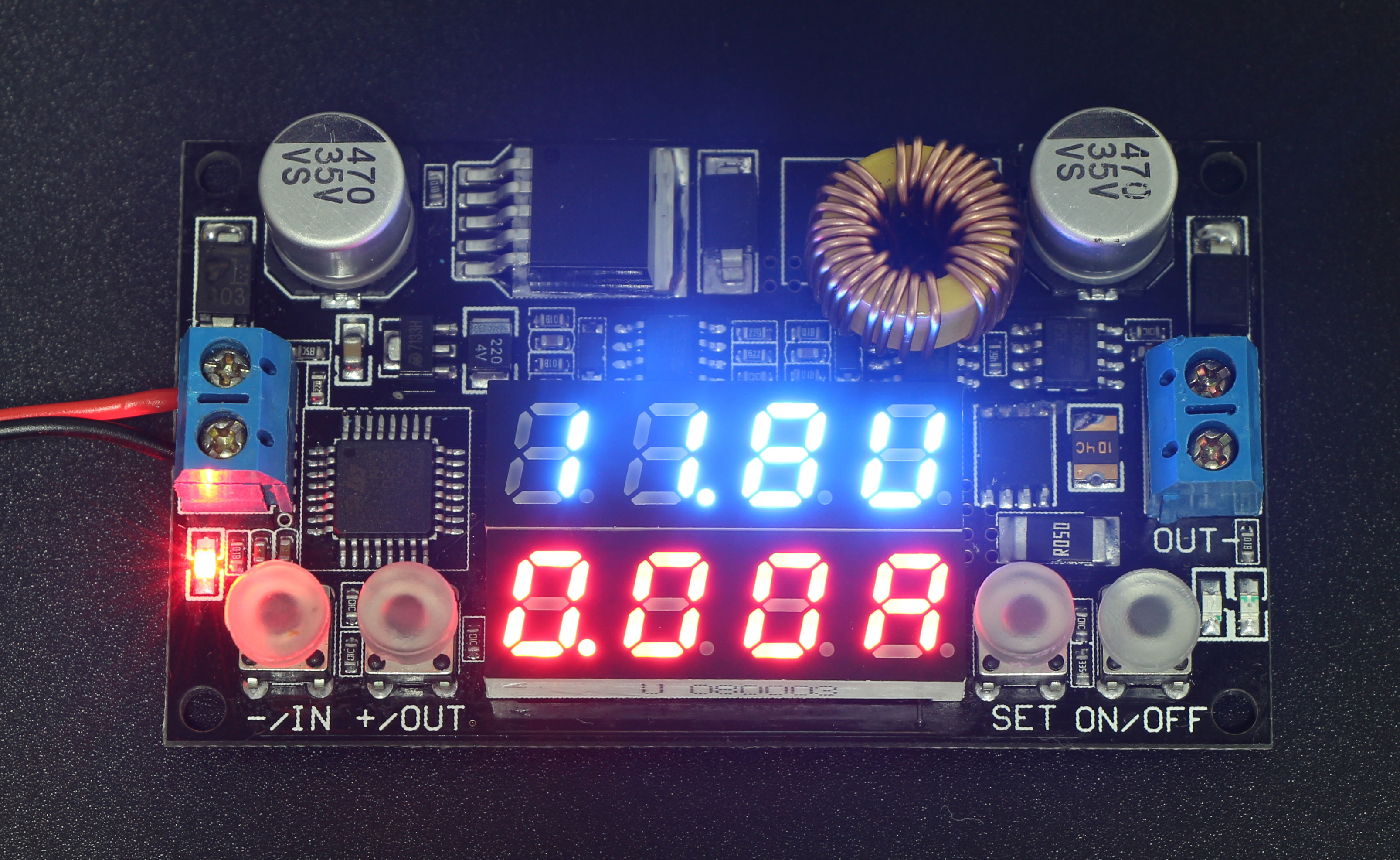
Dual LED display, the LED end with “V’ and “A”. Straightforward to distinguish between current and voltage display. This module adopts high quality LED digital tube, super bright, can be clearly displayed even under the sun.
The module uses SCM take sample and display voltage, and carries out a large amount of data processing, which makes LED display more precise and stable.
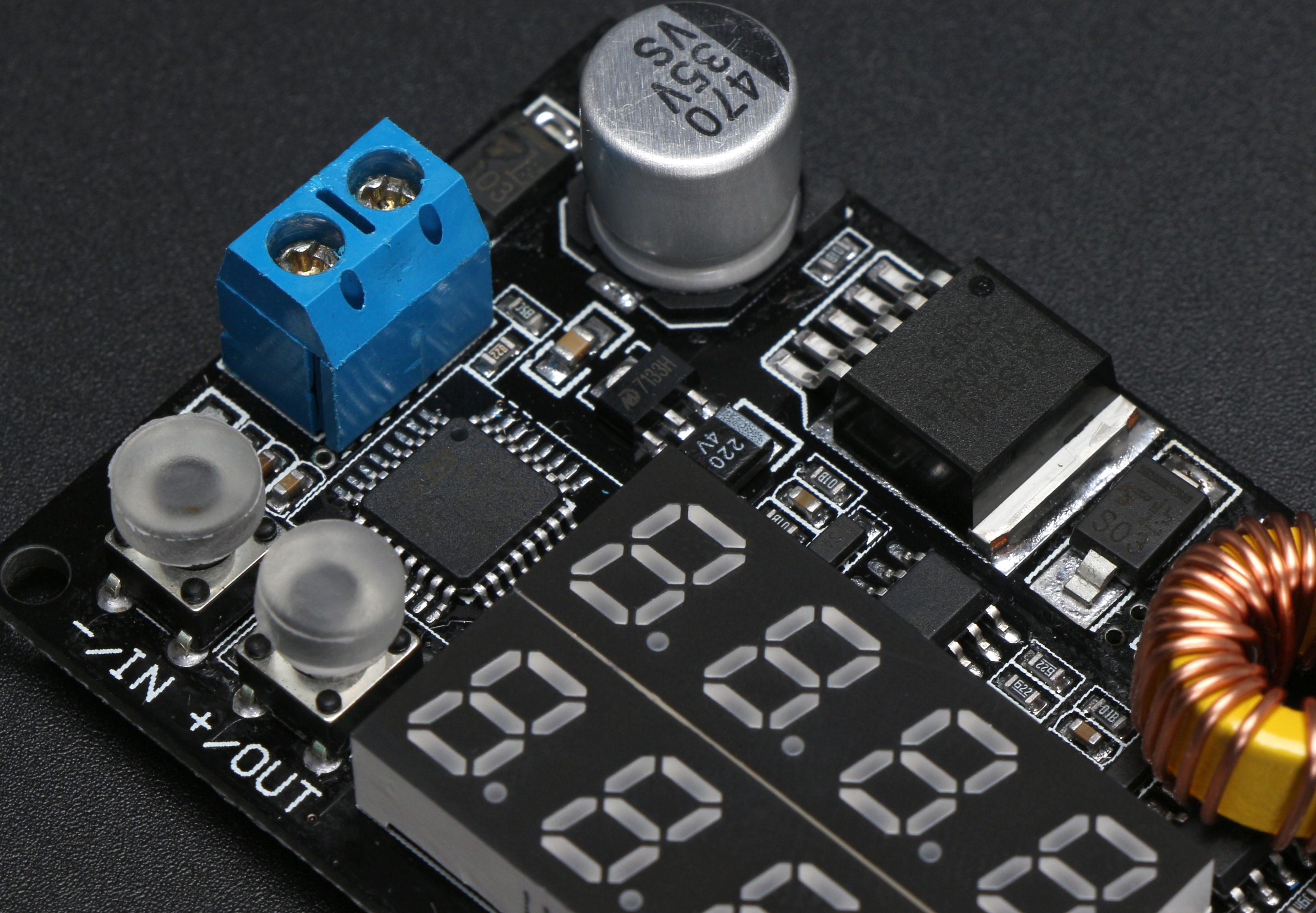
To guarantee the high performance and quality of product, we adopts high quality chip, high efficiency, low heat and the maximum efficiency is up to 95%, the maximum current can reach 5A. Meanwhile, with the original TI Op Amp to control the output current, makes the overall output more stable.
This module adopts low ESR original SANYO filter capacitor which can make the ripple voltage as low as 50mV. In the meanwhile of keeping the high performance and reliability of the module, use full surface mounting technology and reflow soldering to realize the module the ultra small volume.
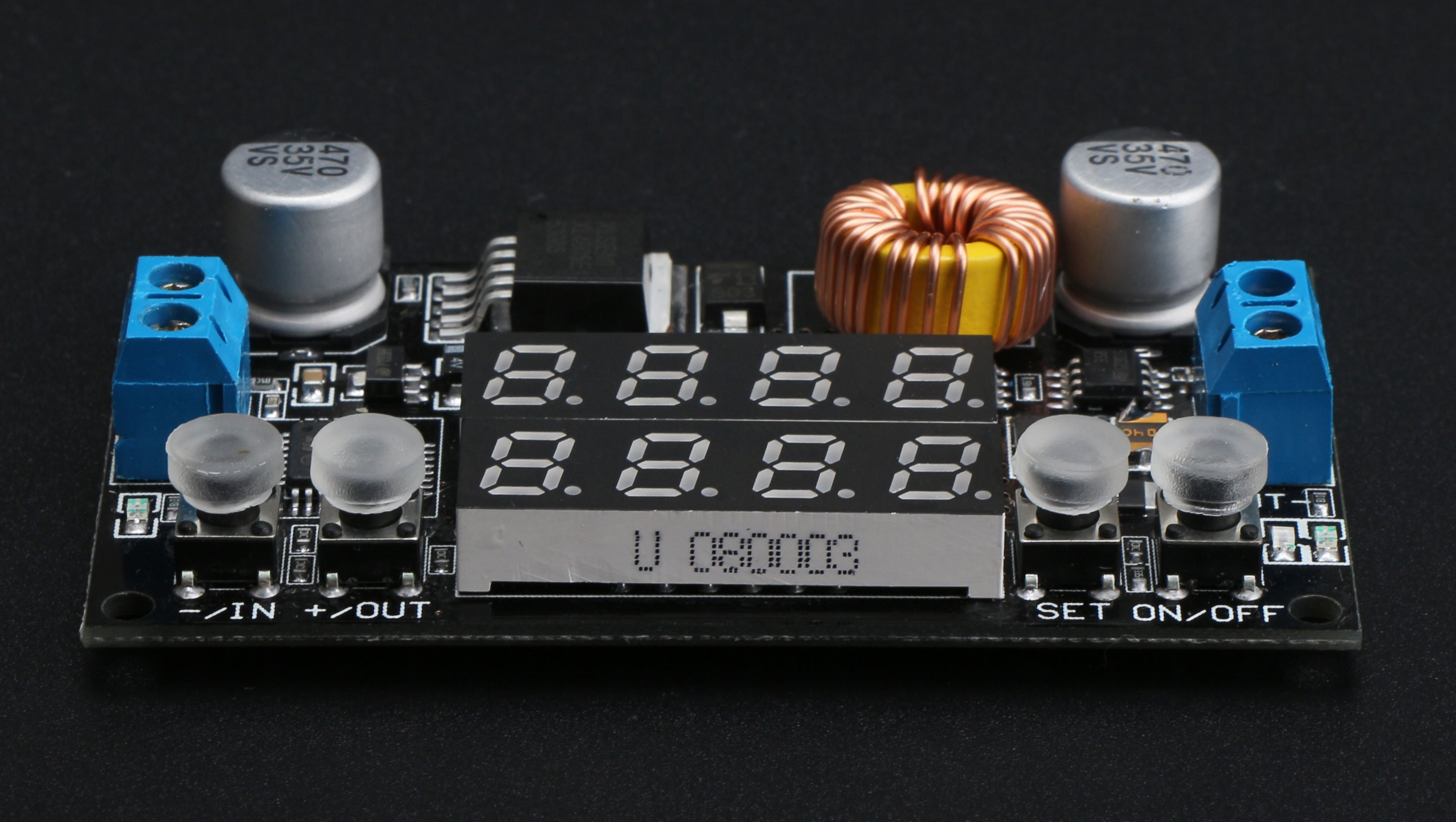
Application examples
Charge for lithium ion battery: when the voltage of lithium ion battery is low, charge it by constant voltage directly will lead to large differential pressure and excessive current during charging, which will cause damage on the battery. Therefore, at the beginning of charging for the battery, we should use constant current and then automatically switch to constant voltage when charging to a certain extent.

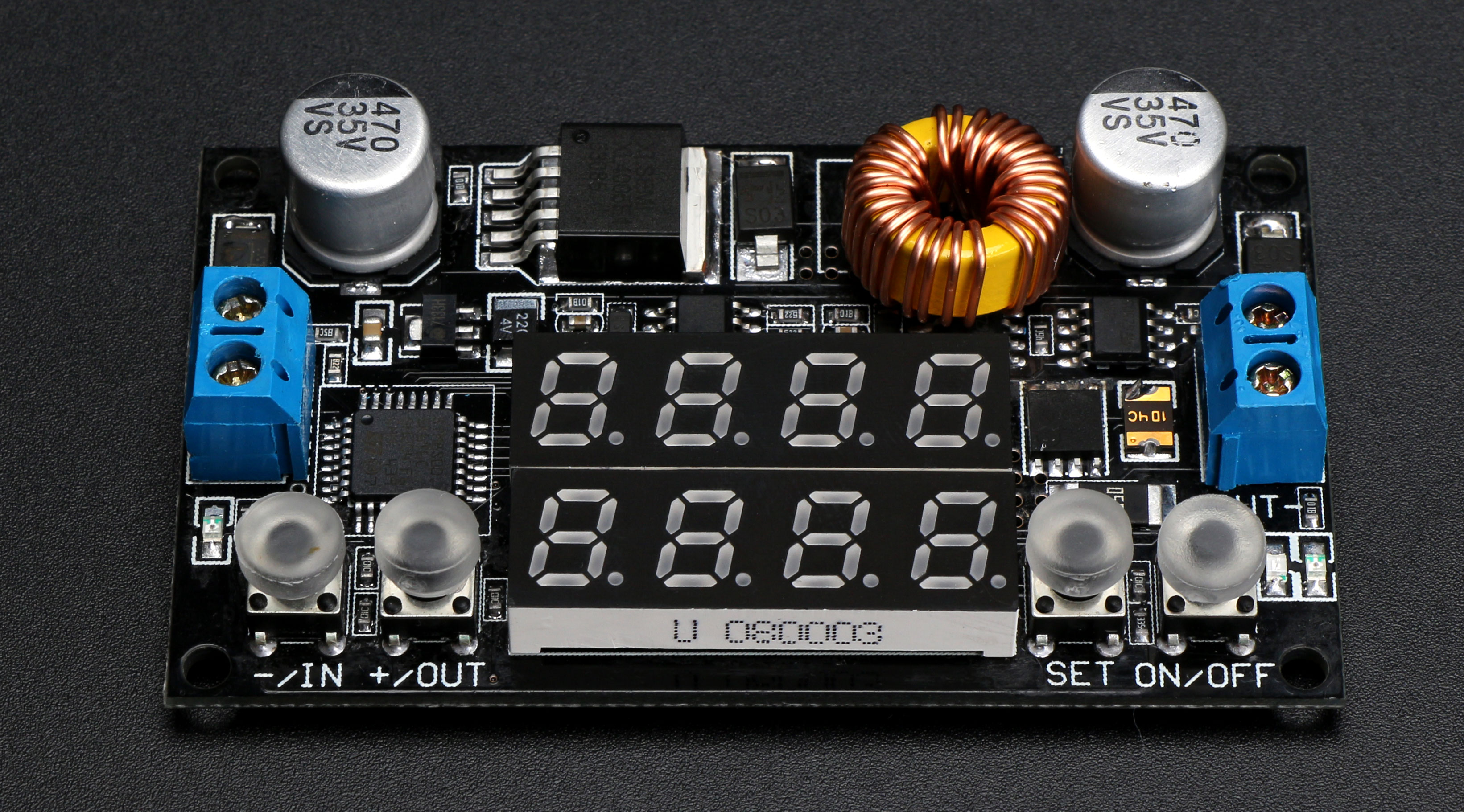
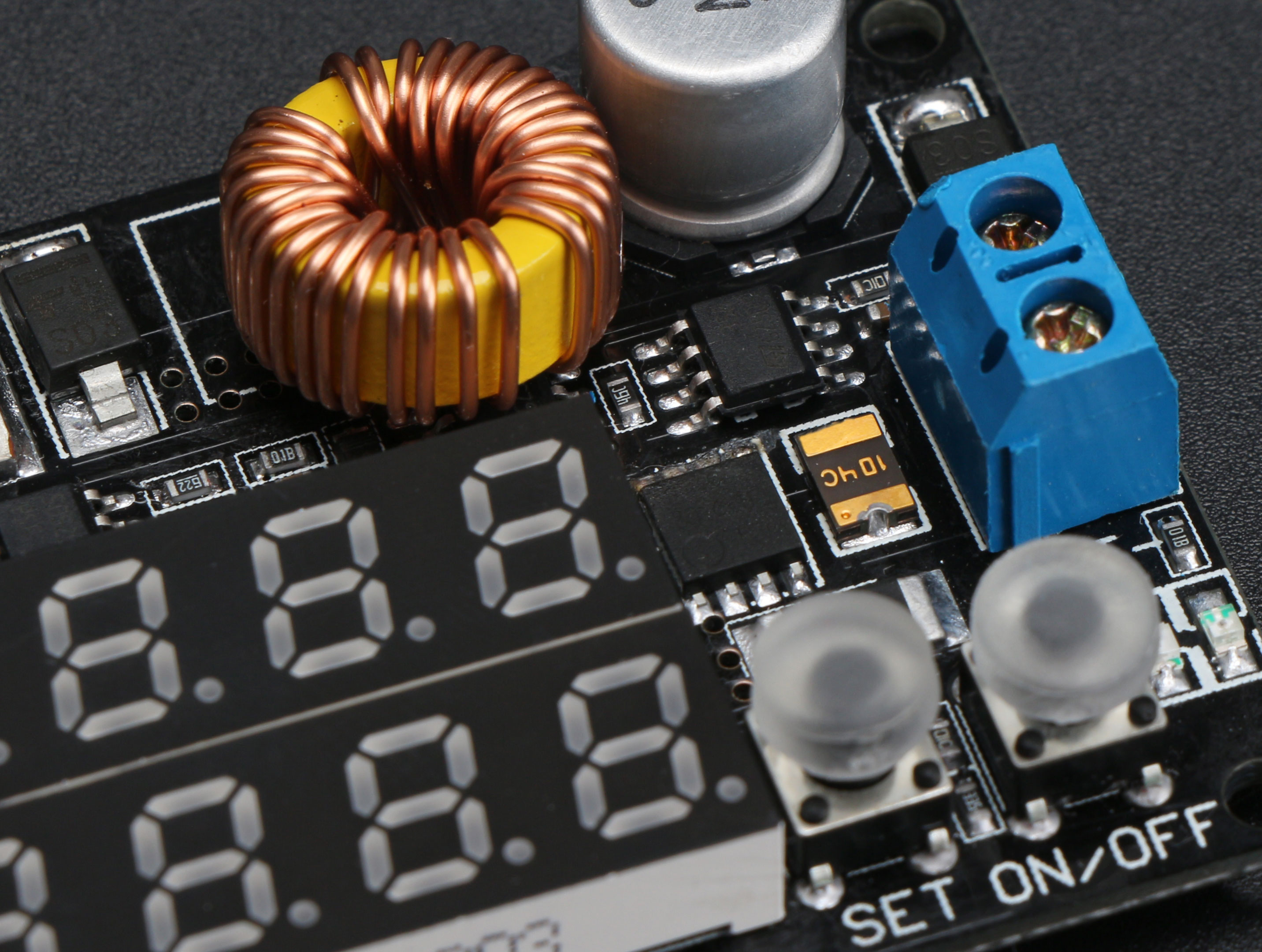
Can this voltage regulator be used in a vehicle to up my voltage past 1415 volts?
Hi Tony, 1415 volts?? Any wrong here? this is 5-32V to 0-30.0V voltage regulator, it can be used in vehicle, but 1415 volts is out of range. Please tell us what’s the input, output and the load.Thanks.
If you are representing the drok company I need to purchase a constant adjustable voltage and constant adjustable current controller with ranges 0-100 dc volts 0-15 dc current with power supply can you give me a price name is chaz ayers appreciate if you can respond to my gmail
Hi Chaz Ayers,
Thank you for your interest in our product.
So sorry that we do not have a product can meet your demand.
Beg your understanding.
Best regards
Hi, How can I conect Drok Digital DC 4.5-30volt volt-Amp panel Meter to monitor my solar system DC-Volt-Amp.
Thanks Edwin
hi Edwin,
Here is a picture that can help you connect this item.
If you still have questions, please let me know.
Thanks.
After setting the output voltage level and current limit, will it retain those setting after the unit has been re-powered?
Dear Greg,
Thanks for your inquiry.
Yes, it will retain those setting.
Hope this will help you.
Best regards
Hi I just got this unit from Amazon. I want to use it for powering a small computer, but I found two difficulties made it impossible to do so. Wonder whether they could be solved.
1. The power output defaults to OFF, whenever it is powered on. This is quite annoying – whenever input power cycles I have to press the button, or the machine won’t receive power.
2. Not only that the output defaults OFF, when powereded on, there is a fraction of second the output is actually ON, then it is turned off. This creates mini POWER SURGE, and is bad for sensitive electrics, such as computers and MCU.
Again, these two problems, especially the second, renders this power supply unsuitable for anything but very adhoc experiments. Please let me know If the following is possible:
a. Either make the power supply output default ON, or let it remember last ON/OFF state.
b. If it is powered on with output OFF, keep output OFF the whole time, eliminate the power surge.
Thanks!
Hi, Adam,
ON/Off function can’t be remembered, you have to turn on when you re-operate. We are sorry for any inconvenience may cause on you. We will try to make some improvements on next version.
Hope this will help you.
Best regards
Hey did you guys fix the issue on your newer regulators. When powered off does the output defaults to OFF, whenever it is powered on. Let me know.
Hello Nicolas Smith,
Thank you for writing in.
The new version has a new function: Automatically Output When Power On Function.
When power off, press ON/OFF button, then supply power to the module. At this time, the monitor will display “-F1-,-ON-“, which means the module will output automatically when power on. With the same operation, if the monitor display “-F1-,-OFF-“, which means the function, automatically output when power on, is turned off and you need to press the ON/OFF button if you want an output when power on.
Hope this can help you.
Best regards
Thank you for the response. When did you guys make the New version? Because I ordered one today from Amazon
I just received your Numerical Control Constant Current / Voltage Regulator Dual LED Display Buck Power Supply and began testing it. My plan was to place the unit into an enclosure where the push button controls are not accessible. However I learned that after removing the input power and reapplying it the output is default to an off state. Is there anyway to make the output to be in an on state when input power is reapplied? I’m an electrical engineer so if a jumper is needed to fix the problem I’m willing to so it.
Dear friends,
Thank you for your inquiry.
We’re sorry, this module can not be set ON mode at the output. And you can not add a jumper, because we have set the program.
We feel sorry for any inconvenience may cause on you. We will improve this at the next version.
Have a nice day.
Best regards
Without actually messing with the circuit, electronically,you should be able to generate a pulse off the unregulated power supply using something like a 555, wired as a monostable. Use the pulse to close some mini relay with the contacts wired across the start button. I imagine that the pulse could be wired directly to the module with more knowledge of the circuit but with the relay it is “dumb” proof. I assume the start button is SPST, normally open.
Hi Jeff,
We don’t have product that is similar to NC 555 yet.
We appreciate your comments.
Best regards
Ok, how about an optical isolator (think standard 8 pin DIP style) that would provide the momentary on needed to make the contact on the switch. Pulse the input of this with the unregulated supply voltage. I suspect one or two resistors and a capacitor would work to trigger the optical isolator and provide the pulse you are looking for.
You can de-solder the button and move it to the outside of the box. you could rig a timer with a 555 like Jeff said too
Hi Joel J,
Thank for your kind comment.
We will try what you mentioned and try to make some improvements on our next version.
Best regards
I agree with the other users. The power supply needs to default to “on” at the very least. Ideally, it would remember it’s state like it does for the voltage/current settings. The way it works now, I will have multiple ON switches for my project.
Hi Phil,
We appreciate your kind comments and we will make some improvements on our next version.
Best regards
Recommended heatsink installation? Instructions/amazon description indicate that > 2a additional cooling is required.
Thanks!
Hi Tehaxer,

Thanks for your inquiry.
Please install heatsink on the back of the point marked by red circle.
Hope this will help you.
More questions, please feel free to contact us.
Best regards
Discount not available at Amazon UK.
Dear nino,
This code is only available in US Amazon.
At this moment, this item is out of stock in UK.
Sorry for any inconvenience may cause on you.
Hope this will help you.
Best regards
Is there a way to deliver to Australia? Amazon does not ship this product outside of America.
Dear Alexander Huikeshoven,
Thanks for your inquiry.
You can buy this item from us directly. We can ship it from China.
Please send email to service at droking dot com for more details.
Hope this will help you.
Best regards
Hi there,
Is it possible to buy this module with shipping to Germany somewhere? Amazon.com doesn’t want to ship it to Germany.
Thanks,
Roland
Hi Roland,
We feel sorry to let you know that we don’t sell this item on Germany Amazon.
You can buy it from Amazon UK site. Here is the link: http://www.amazon.co.uk/dp/B016K6THGU
It is out of stock now, if you need them now, we can ship your order from China.
Hope this will help you.
Best regards
I wouldn’t mind buying it via aliexpress or some similar platform, do you have a link for me?
Or even some kind of direct transaction with PayPal payment?
Thanks,
Roland
Hi.i want to buy from amazon but its not sending turkey.Why dont you send to turkey thanks.
And do you sell other platforms like ebay or aliexpress
Dear berk,
Thanks for your inquiry.
You can buy this item directly from us. However, as the Chinese New Year is coming, we can’t ship your order right now.
If you want to buy this item, please send email to service at droking dot com.
Best regards
do you have a plastic protection case for this item? You do have for similar older models. How to order?
Thanks
hi,ken
we feel sorry that we do not have the plastic protection case for this item.
if you need, please send email to service at droking dot com. we will consult our technician whether we can make one or not when they come back from Chinese New Year holiday.
happy lunar new year.
best regards
How can I add CV & CC (LED) indicators to this unit? Is the Schematic (or a block diagram) available please?
Hello, Max,

Please refer to the attached picture, you can replace the diode marked with a red frame in the picture by a red LED indicator.
And please note that the color of the LED indicator can only be red.
Hope this will be helpful to you.
Best regards
Unfortunately that did not work.
Here is what I need please – a power supply (PS) with an indicator for when the PS is in CC mode or CV mode. If this Drok product is not the correct converter to use for this application please point me to a different Drok product that can server as CC/CV with CC/CV mode indicator (LED).
Hello Max,
Thank you for your reply.
We are sorry that we do not have a product that can serve as CC/CV with a LED indicator for when the power supply is in CC mode or CV mode.
And this product is a CC & CV numerical control buck converter. If you have adjusted the values of the output, the output voltage and current basically will not change.
Beg your understanding.
Best regards
What are the dimensions of the mounting holes? Thanks!
Hello Pedro,
The dimensions of the mounting holes are 3mm.
Hope this will be helpful to you.
Best regards.
Hi, anonymous replier from Drok
I would like to know if this device has a digital datasheet available. It would come in extremely handy because i’m making a voltage regulator of my own for a project in school.
Thanks
Hello Tacir,
Here is the digital datasheet for you.Datasheet_B016I7ZGWK
Hope this will be helpful to you.
Best regards
Hi, anonymous replier from Drok
I would like to know if this device has a digital datasheet with components, schemes , etc available. It would come in extremely handy because i’m making a voltage regulator of my own for a project in school.
Thanks
Will this item be available again in uk?
Hello Davy,
Thank you for your unwavering support.
Sure, this item will be available again in UK.
Please wait patiently.
Best regards
I am not able to purchase in Canada none of the Amazon sites will ship it here. I also do not see an eBay listing. Any idea how I might go about getting one?
Thanks
Hello Neil,
The FBA inventory has not arrived. If you need it, we can send it to you from China.
Could you please send us an email (service at droking dot com) to tell us your address and the quantity you want?
Thanks
Is this item out of stock on Amazon?
Hello Ryan,
The FBA inventory is on the way, please wait with patience.
Beg your understanding.
Hi,
Is there an estimate on when the FBA shipment is due to arrive?
Hello Victor,
It is estimated that the FBA shipment will arrive on next month.
Please wait with patience.
Beg your understanding.
You sell your item on aliexpress or ebay?
I would like to buy this Numerikal Control Constant Current / Voltage Regulator Dual LED Display Buck Power Supply.
Hello,
Yes, we sell this on ebay.
Here is the link for you Numerical Control Step Down Voltage Regulator
Hope this can help you.
Best regards
>> Shipping: Does not ship to Russian Federation
I need the delivery to the Russian Federation. I live in Russia.
Hello Andrei,
Could you please send us an email to service at droking dot com to tell us your address in detail and the quantity you need?
With your help, we can ensure if it can ship to Russian Federation.
Thanks
I live in Hungary. Where can I purchase your products?
– Ebay link: Does not ship to Hungary
– Amazon link: Currently unavailable
Hello Robert Philip,
Thank you for your interest in our product.
The FBA inventory is on the way and the Amazon link may be available on next month.
And you can also send email to service at droking dot com to tell us the quantity you need, we can ship the product to you directly from China.
Hope this can help you.
Best regards
Do you actually reply an email in case of issues?
Sent an email with 2 youtubes showing issues about this device and also tried to contact you about it on Facebook. But all of a sudden no response it seems?
Hello! Can this device in the presence of additional cooling to give more than 30 watts? Well, let’s say 75 watts or 120 watts?
Hello James D.,
Thank you for writing in.
The max.power of the product is 30 watts. It cannot give more than 30 watts.
Hope this can help you.
Best regards
So, if I set the device voltage of 24 volts and a current of 3 amps, the converter just will not pull and reset the voltage to 10 volts, right?
Hello James D.,
Thank you for your reply.
The module will not reset the voltage to 10 volts. It will generate heat.
At this time, you need to reduce power, otherwise, the module will be damaged.
Hope this can help you.
Best regards
Ok, thanks.
Hello James D.,
You’re welcome.
If you have any questions, please feel free to write back to us.
Best regards
Make perforated boards for powerful items for better cooling.
In 4005 put the cooler.
Also, the heat sink to the diode. Then it can be 25V and 3A
Hello Andrey,
Thank you for writing in.
Could you please tell us what is your problem?
Thanks
Thanks for the answer.
Zoom power up to 60 watts.
Hi.
When will it be available on ebay again?
Thanks.
Hello Kenneth Jakobsen,
Sorry for our late reply.
The product has been available on ebay.
Here is the link:
Numerical Control Constant Current / Voltage Regulator Dual LED Display Buck Power Supply
Hope this can help you.
Best regards
Thanks.
Sally you don’t ship to Denmark.
Are you planning on doing so in the future?
* Sadly
I didn’t see these components on earlier photos:
http://kepkuldes.iminet.hu/kepkuldes/nagykep/k1f4pfhzj4bjf0138de.jpg
These are some improvements?
What was the problem?
Can you post Schematic for this item?
I brought this item from Amazon but did not sure I could use or not.
Hello Sang Jin Kang,
Thank you for writing in.
Sorry for the inconvenience caused on you.
Here is the Datasheet of the product.
DATASHEET_180051
Hope this can help you.
Best regards
Is there any circuit picture or drawing available for this product?
by the way thanks for reply.
Dear drok team
Please tell me the physical difference between the old and new version of numerical-control-constant-current-voltage-regulator-dual-led-display-buck-power-supply.
I mean to say that is there any model no printed on board or any other reference ?
Because I want to purchase the new model in which output power off on wake up n surge problem has been solved.
Regards
Muhammad Asif
Hello Muhammad Asif,
Thank you for writing in.
There is no physical change on the new version.
The new version has solved the surge problem and added a new feature, Automatically Output When Power On Function.
Here is the parameters of the new version:
Technical Parameters:
Input Voltage Range: 5-32V (not to over 32V, or it will be damaged)
Output Voltage Range: 0-30.0V (step-down mode, the input must be at least 1V higher than output)
Output Power: 30W max
Output Current: 0-5A (if over 2A, should enhance heat dissipation)
Output Voltage Setting Resolution: 0.1V
Output Current Setting Resolution: 10mA
Power / Load Effect: CV < 20mV, CC < 30mA Voltage Measure Accuracy: ± (1% + 1 digits) Current Measure Accuracy: ± (1% + 2 digits) Dimensions: 75 * 43 * 12 mm Function Mode: 1, Setting Mode: In this mode, you can set the output current and voltage. Press the "SET" button, the digits on the screen will flash, then short press the "-" button to reduce the value, or short press the "+" button to increase the value and long pressing it, the value will increase rapidly. Press the "SET" button again to move to high-digit, move one digit with per pressing. When the setup is completed, press the "ON / OFF" button to determine the set data. At the same time, the system will save the set data to the chip's internal memory. It will also retain the set data when power-up again. 2, Working Mode: This mode is the normal operating mode, only in working mode, you can switch the input and output voltage display. 3, Automatically Output When Power On Function When power off, press ON/OFF button, then supply power to the module. At this time, the monitor will display "-F1-,-ON-", which means the module will output automatically when power on. With the same operation, if the monitor display "-F1-,-OFF-", which means the function, automatically output when power on, is turned off and you need to press the ON/OFF button if you want an output when power on. Hope this can help you. Best regards
I would like to use it to operate a device at 1.3 V and 37 mA using a rechargeable battery at the input. Will this device do it?
Hello Maha Achour,
Thank you for your message.
This product can meet your demand,but the current of your device is too low, the current display of this product may be not so accurate.
Hope this can help you.
Best regards
Hello
I have just received my new Drok regulator. I understand not to exceed input voltage of 30v. Here is my question, The power supply converter puts out 12vdc @ 30amps. Will the Drok voltage regulator safely handle 12vdc @ 30amps input?
Regards
Hi Walter,
Thank you for writing in.
This product cannot support 12V 30A input.
The input current is too high for this product.
Hope this can help you.
Best regards
I’m glad I held off before zapping 12vdc @ 30amps. Thank you. What is the maximum watt input and/or current for the dork regulator ?
Regards
Hello Walter,
Thank you for writing in.
Here are the parameters of the product.
Technical Parameters:
Input Voltage Range: 5-32V (not to over 32V, or it will be damaged)
Output Voltage Range: 0-30.0V (step-down mode, the input must be at least 1V higher than output)
Output Power: 30W max
Output Current: 0-5A (if over 2A, should enhance heat dissipation)
Output Voltage Setting Resolution: 0.1V
Output Current Setting Resolution: 10mA
Power / Load Effect: CV < 20mV, CC < 30mA Voltage Measure Accuracy: ± (1% + 1 digits) Current Measure Accuracy: ± (1% + 2 digits) Dimensions: 75 * 43 * 12 mm Function Mode: 1, Setting Mode: In this mode, you can set the output current and voltage. Press the "SET" button, the digits on the screen will flash, then short press the "-" button to reduce the value, or short press the "+" button to increase the value and long pressing it, the value will increase rapidly. Press the "SET" button again to move to high-digit, move one digit with per pressing. When the setup is completed, press the "ON / OFF" button to determine the set data. At the same time, the system will save the set data to the chip's internal memory. It will also retain the set data when power-up again. 2, Working Mode: This mode is the normal operating mode, only in working mode, you can switch the input and output voltage display. 3, Automatically Output When Power On Function When power off, press ON/OFF button, then supply power to the module. At this time, the monitor will display "-F1-,-ON-", which means the module will output automatically when power on. With the same operation, if the monitor display "-F1-,-OFF-", which means the function, automatically output when power on, is turned off and you need to press the ON/OFF button if you want an output when power on. Hope this can help you. Best regards
FYI .. The current rating of the INPUT to the converter should not be that important. It just means that your power supply is capable of supplying “UP TO” 30 amps. The 12 volts is certainly within the range of this device, which is 5 to 32 volts. You should be able to get 0 to about 11 volts out of this device. You should be able to draw UP TO 2 amps OUT of the device as delivered, and up to 5 amps with additional heat sinking. Also, take into account that the device can only output up to 30 WATTS (watts = volts X amps).
Sorry DROK .. I think you or I missed the question. This is a handy device for many applications.
Hello Jay,
Thank you for your sharing and we are so glad that the product can meet your demand.
If you have any questions, please feel free to contact us.
Have a nice day!
Best reagrds
great buck converter what is the blue led indicating?
Hello andy,
The blue Led indicates the output is turned on.
Hope this can help you.
Best regards
Hello Team Drok,
I purchased “Numerical Control Constant Current / Voltage Regulator Dual LED Display Buck Power Supply”.
Here is the issue i’m having with it.
Lets say I’m trying to make the output 5V and current 3 amps, I press set and then when I try to exceed or reduce the current or voltage, it increments so fast that I cannot get to desired voltage.
Is there a way I can edit first 5 then 0 and then 0 for 5.00 V ?
Thank you
P.S Please reply in detail
Hello John,
Thank you for writing in.
So sorry that this product cannot edit first 5 then 0 and then 0 for 5V.
You can long-press the increase/decrease button to increase/decrease the value to near the vale you need fastly.
Then single press to increase/decrease the value to the exact value you need.
Hope this can help you.
Best regards
Does the product have protection against overshooting voltage? Thanks.
Is there a data sheet with the hole dimensions???
I know the over all dimension are 75mm*43mm*12mm. And the hole size is 3mm.
What I need to know is the mounting hole spacing. I’m piggy-backing this regulator onto a PCB of my design, and I need to mount it.
Thanks
Hi Michael,
Thank you for writing in.
The mounting hole spacing of this product is 69.5*38mm.
Hope this can help you.
Best regards
Ok, what is needed is a communication interface (for example I2C or serial RS232) to programatically set the voltage using another MCU. It is not really “digital” in my mind until you have this. Pressing button is the same as turning a poti…
The communication should be simple and require as few wire as possible.
Hello Jeff,
Thank you for your valuable suggestion.
We will take this into account when we improve the product.
Have a nice day!
Best regards
Thanks.
I bought the DROK numerical model but the other one (the one without silicon buttons and only one display, because this is the onlyone available on amazon.ca where I live) and received it today. I noticed on the back of the board there are 4 pins written S R G V
I understood it could mean Send Receive Ground and Voltage…?
I tried to hook the S pin and G to a standard RS232 FTDI USB chip to check what I was receiving to see if I could communicate. Although some signals are sent, I could not find a baud rate to be able to understand anything…
Are those pins purely to re-program your MCU on board or can they also be used to communicate and set the voltage like I want?
If so, what is the baud rate and can we get some information on what protocol or what we need to send to set a specific voltage?
Hello. I have a problem with this step down regulator. On input are DC 24V 2A, when I want to set the output voltage, I press the “SET” button and set the needed voltage (for example: I need 12 V). After the setup is complete, I press the “ON/OFF” button. But regulator not displayed my selected value. Then I press this button again, to turn on the output. But I always got only one output voltage – 23V.
Hello Raivo,
Thank you for writing in.
After you press “ON/OFF” button, have you shut down the product and then powered it up again?
If not, could you please try to shut it down and power it up again after you press the “ON/OFF” button to see if the output voltage change to the value you need?
If not, please send us some images or video of your operation and wiring to let us check the problem details.
With your help, we can find a solution more quickly.
Best regards
Thank you.
Now everything is working correctly.
Hello Raivo,
You’re welcome.
If there is any question, please feel free to contact us.
Looking forward to serving you again.
Best regards
Hello there !
I am trying to find the part number for the 7 Segment 4 digit display. could you please provide me the part number for the display
Hello George,
Thank you for your writing.
Could you please tell us exactly which product you mention?
It’s hard to find out the product with a simple title.
Do you have any other information about this product? For example a link.
Look forward to your reply.
Best regards
Does this product require adding a diode to the output if being used to charge batteries?
Hello Danny,
Thanks for writing in.
We are sorry this product can’t be used to charge batteries. Because it can only output constant voltage but not constant constant current.
Beg your forgiveness and hope you can understand.
For more question, please feel free to contact us.
Best regards.
Hi I am Jignesh From India. Recently I have purchased the power modules. I want to use it as a fan regulator from higher to lower speed while operation or vice versa. My fan constantly draw 3.5 amps. Is it possible to increase and decrease voltage to regulate fan speed? If not could you please suggest the model? Input is 12V 7 AH lead acid battery.
Hello Jignesh Dharia,
Thank you for writing in.
We are sorry we can’t give you an accurate answer, as we can’t ensure the item you mention.
Is it the one from the post? https://www.amazon.com/dp/B01CE5P33M
Look forward to your reply.
Best regards.
i need for the module to be on every time power is supplied without having to push the button, is this possible?
Hello michael,
Thanks for writing in.
Would you please tell us what kinds of module do you need? Buck module or boost module?
And what is the details about specification?
Best regards.
What is the purpose of the XL 7005A Buck DC to DC converter IC on this and other models? It is tiny and has no heat dissipation on the board. It emits smoke when the input voltage reaches 10V. We stop the input current immediately, but the regulator appears to work even with this chip is malfunctioning. What is its function?
Could you please share a schematic of this circuit? I bought DROK DC-DC Numerical Control Step Down Voltage Converter, 6-65V to 0-60V 8A 400W Buck Voltage Regulator Stabilizer.
Hello Joe,
Thanks for writing in.
Do you talking about this item?
200220
As schematics includes design principle, we are sorry we can’t share it in public. Hope you can understand.
Would you please take some pictures to show the part you mean?
Best regards.
Hello, could you please tell me if this unit can do any step up in voltage? If not, do you have a similar unit that does step up? Thanks in advance.
Hello Jon,
Do you mean the above item ?180051
It is just a buck converter.It can’t boost voltage.
Please can you tell us more details about your requirement? Do you need a buck converter or boost one?
Best regards.
Hi,
I used the buck converter to convert 12V from a power supply to 7V for an Arduino Uno. It worked for 10 minutes, then the buck converter stopped outputting a voltage. The blue LED is still on, and the screen shows 11.8 V from the power supply, but no output. What’s wrong?
Hello James,
Did you turn off the output by mistake?
Best regards.
Is there a place I can download a pdf manual for this unit?
Hello charles,
Thanks for writing in.
Do you mean this item? 180051
Best regards.